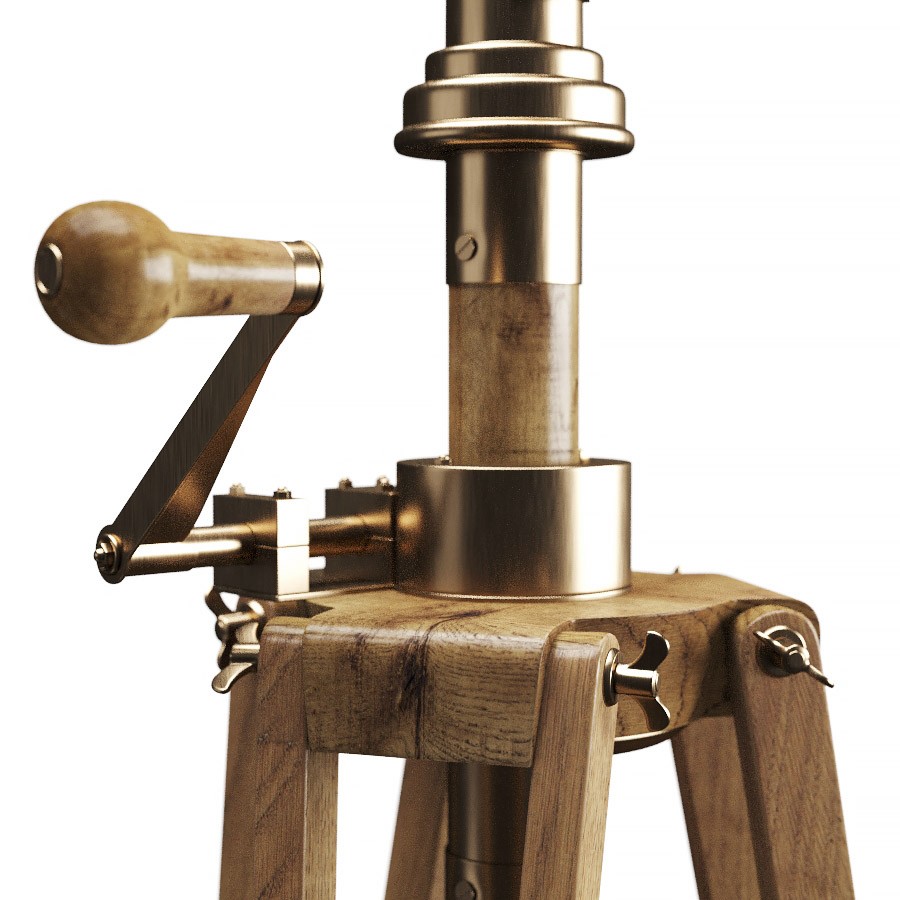CGMood Studio Sets And Upload Guidelines
Learn how to get compliant to our guidelines.
If you wish to share and sell your assets with us, there are a few things you should know first. We are here to keep the standards high, and that includes your previews too: they should portray your object in a natural way, not altering its
original colours, while showing nice, soft shadows.
You are free to use your own studio set, but since we want our gallery to follow a common rule,
we strongly suggest you start from here.
Product studio set
Presenting a chair, a sofa, a lamp? Our product studio sets provide a starting point for product visualization. The images done with our default studio sets are conform to our presentation standards.
PBR material studio set (simple)
If you are submitting a physically-based material, you should use this set in order to be compliant to our preview guidelines.
Material\shader studio set (complex)
This studio set is an alternative to visualize materials or shaders with a more complex behavior: refraction, thickness, procedural properties, or sophisticated reflections.
Good examples of correct preview images

Dark infinite set
A dark background helps when your main subjects are bright and you want them pop-out from the image.

PBR material set (simple)
PBR Materials should always be presented with a ball on a white matte background.
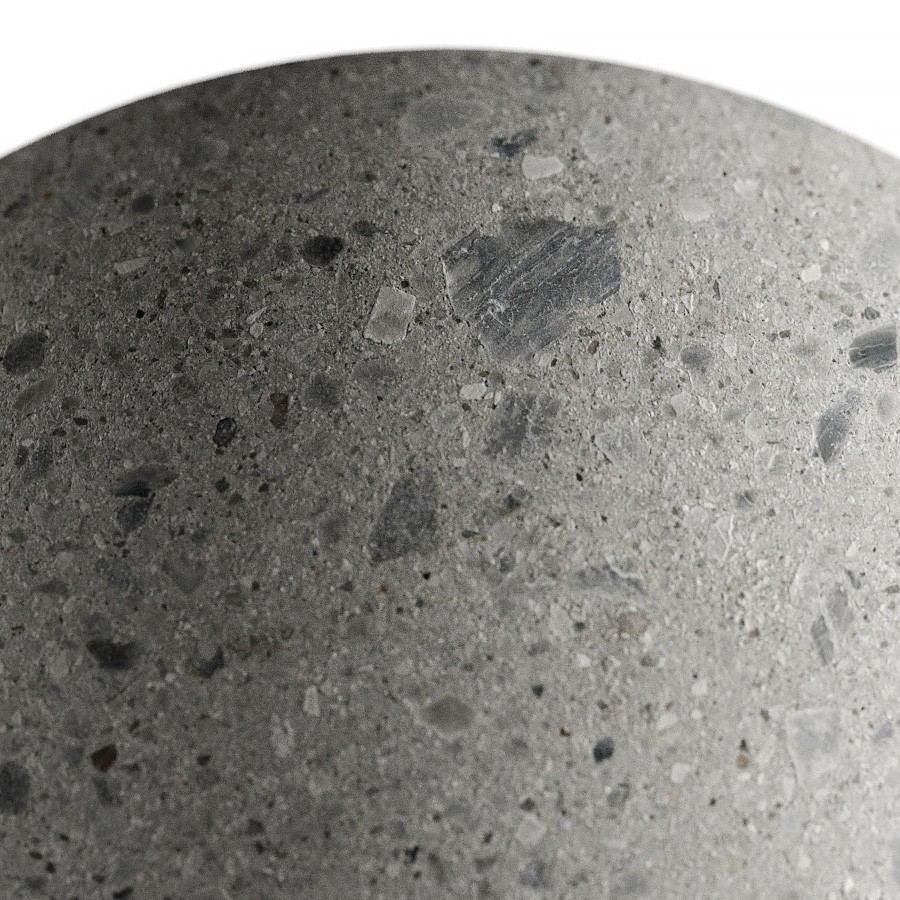
PBR material detail (simple)
An example of detail shot using the close-up camera included in the simple material studio set.

Contextualized materials
Sometimes the material ball is not enough to describe the behaviour of a surface. Add some other wider shots to make customers understand how they work.

Material set (thickness)
An example of a complex material with procedural behaviors such as dirt, layered maps and falloffs. Tutorial: cgmood.com/learn/a-scratched-and-dusted-wood
Other important rules:
- Show only what is included in your file.
- Not leave too much blank space.
- Use focal lengths between 50mm and 85mm, to avoid wide-angle distortions.
- Show the angles that mostly describes your 3D model.
- Not use LUTs or anything that modifies the natural colors.
- Not be under-exposed or over-exposed, thus not having over-black or over-bright areas.
Archive structure
Below is an example of a correct archive.
-
my-lamp.zip
- my-lamp.fbx (required)
- my-lamp-fstorm.max
- my-lamp-vray.max
-
/textures
- brushed_steel.jpg
- wood_diffuse.jpg
- wood_bump.jpg
- wood_specular.jpg
What makes a good 3D model?
Our moderation process is based on a set of very objective rules:
- Modeling quality
- Presentation quality (thumbnail and other renders)
- Complexity of the subject
- Shaders and textures quality and resolution
- Similarity with the manufacturer's product (if your 3D model is a reproduction of an existing product)